Artificial intelligence has significantly impacted various sectors, including the arts industry. AI art tools are democratizing access to artistic creation, allowing artists and non-artists to create their own AI-generated masterpieces.
Anyone can create an AI artwork by typing text into the prompt field of an AI art generator, but not everyone can generate captivating images that resonate with viewers. Read on to learn more about how to make AI art, as well as prompts that create quality outputs.
Jump to:
- What kinds of prompts generate the most useful outputs?
- How to make AI art
- Making adjustments to the output
- 4 AI art prompts that generate effective outputs
- The future of AI Art
What kinds of prompts generate the most useful outputs?
In short, AI art generators create outputs based on their interpretation and understanding of your requests, meaning the artwork will only be as good as your prompt. They work best with prompts that are clear and specific and include descriptive elements. The more precise and detailed your prompt is, the more likely the AI will generate a useful output.
SEE: Discover how generative AI will impact culture and society outside of art.
We created a step-by-step guide on writing AI art prompts effectively to help you expedite the process of creating quality AI prompts.
How to make AI art
There are many top AI art generators available (free and paid) to help you create your AI artwork masterpiece. However, all of these tools don’t function the same, offering varying levels of features. For example, using the same prompt — a beautiful red-haired melancholic girl, in white dress, sitting on a wooden chair in a garden — the free tools Img2Go and NightCafe generated relatively different images (Figure A).
Figure A

We will walk you through how to create quality AI art using Img2Go and Nightcafe.
Make AI art with Img2Go
Img2Go is an AI art generator tool that lets you make AI art by using a text prompt. In addition to its AI art generator capability, this tool also functions as an online image editor that lets you modify a photo. You can even use it to convert images and videos into other formats.
To make AI art with Img2Go:
1. Visit the Img2Go website. The homepage shows you the categories of its solutions.
2. Click Art Generator under the AI tools category, or select the AI Creator Studio button at the top of the page (Figure B).
Figure B
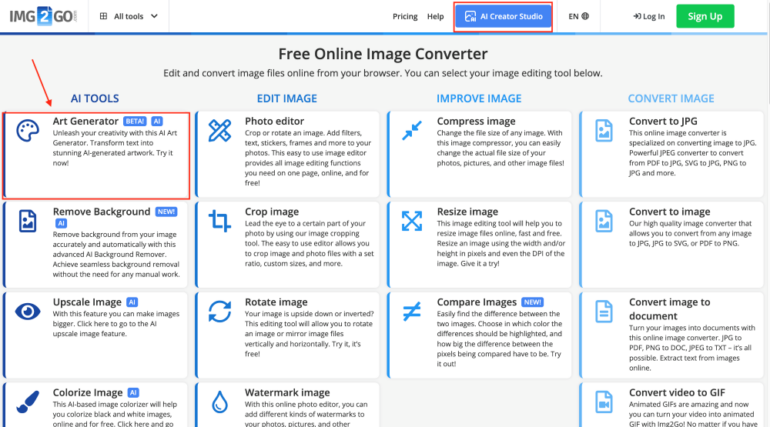
3. Enter the details of your prompt in the side panel of the AI Creator Studio (Figure C). Some of the features you’re able to customize for your output include what you don’t want to see, lighting preference, angle and framing, lens and capture, film selection, art style, vibes, mood and scale.
Figure C
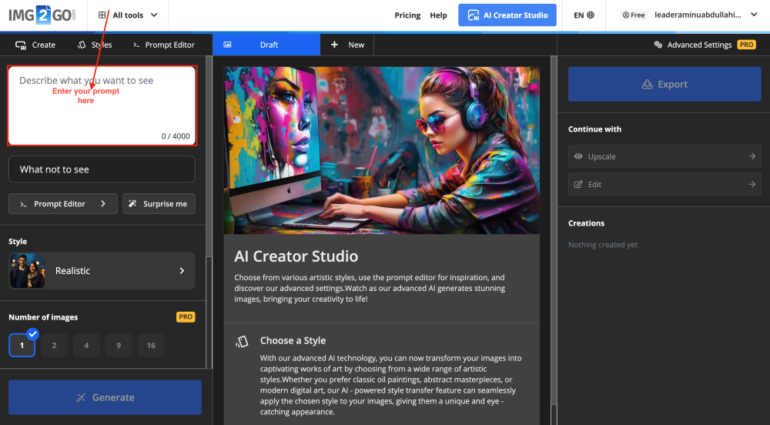
4. Click on Generate to start the process. The AI will analyze your prompt and produce an image based on its understanding and interpretation of your instruction.
Alternatively, you can click Surprise me to generate a random prompt.
Make AI Art with NightCafe
NightCafe generates AI art based on two methods: it can create an image from a text input or generate an image from a base image and text input. Unlike Img2Go, NightCafe requires new users to sign up before using the tool.
Here are step-by-step processes on how to make AI art with NightCafe.
Text-to-image prompt method
1. Sign in to NightCafe, and click Create to access the NightCafe AI art generator studio (Figure D).
Figure D

2. On the left side panel, enter your text prompt and select your desired style (Figure E).
Figure E
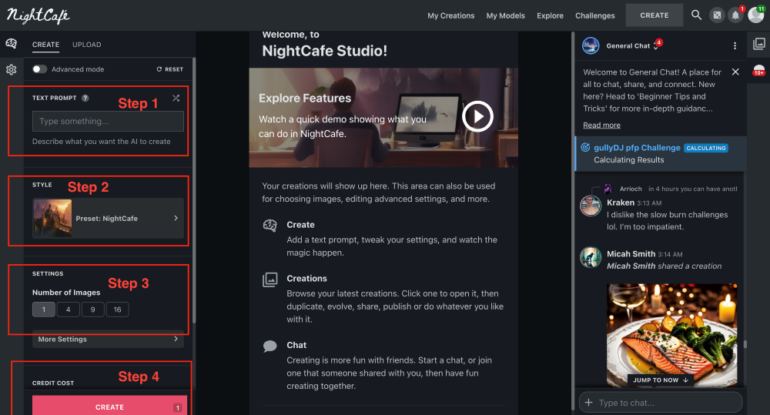
For more control over your output, you can toggle on the advanced mode in the text prompt sidebar (Figure F). It offers modifiers and presets to add more elements to your prompt.
Figure F
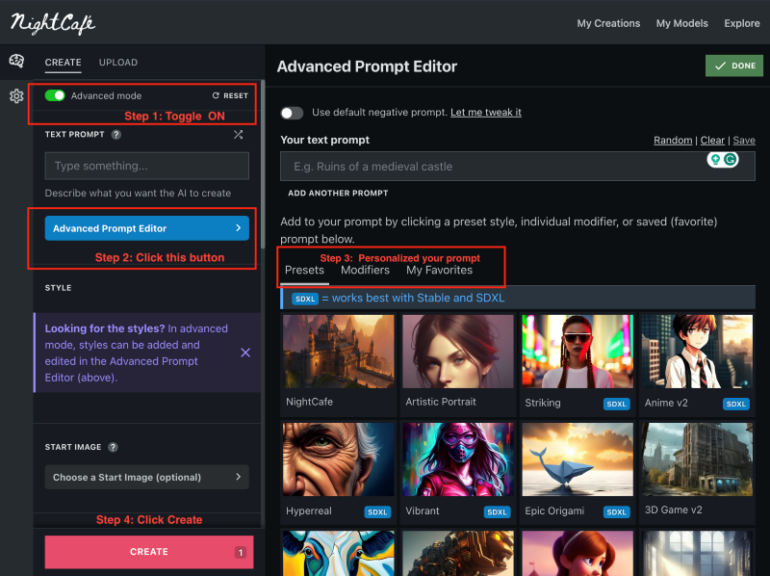
3. Click Create to generate your artwork.
NightCafe image-to-image prompt method
To generate an AI artwork in NightCafe using an image prompt:
1. While in the NightCafe AI art generator studio, click Upload on the left side panel (Figure G).
Figure G
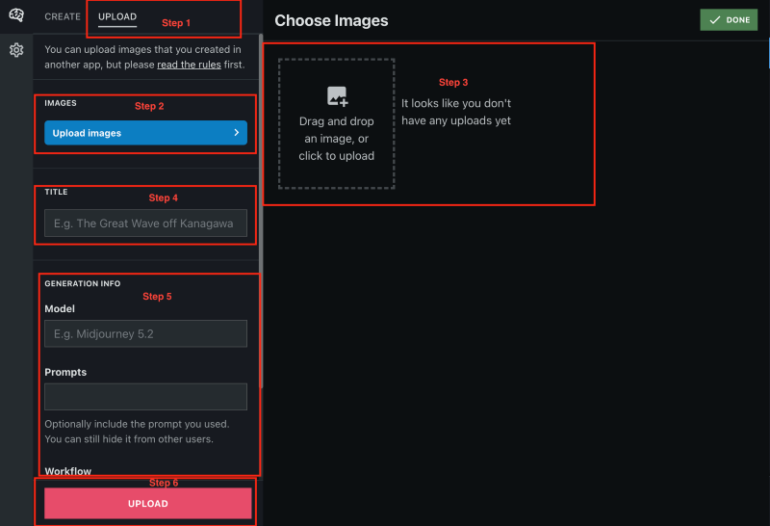
2. Select the Upload images button, and choose an image from your system files, or drag and drop the image you want to use on the page.
3. Fill in the text boxes with your title and generation information, such as model — for instance, Midjourney 5.2.
4. If necessary, add prompts and workflow.
5. Click Upload.
Making adjustments to the output
When crafting an AI art prompt, it is better to be descriptive than wordy. AI tools tend to get overwhelmed with too many non-descriptive words. For the best results, use nouns and adjectives that clearly describe your desired artistic outcome.
Tips for making adjustments to the output:
- Specify the style or genre: For instance, you can set your style to realistic portrait, surreal landscape, anime or artistic portrait.
- Include desired emotions or mood: Use words like serene, vibrant, mysterious or nostalgic to guide the AI’s interpretation.
- Experiment with different levels of detail: If you have specific details in mind, make sure to mention them explicitly.
- Iterate and fine-tune: If the initial result doesn’t meet your expectations, adjust your prompt accordingly.
4 AI art prompts that generate effective outputs
Your AI masterpiece depends on your ability to write a detailed prompt describing all the elements of AI art prompts: medium, subject, details, style and composition. We will create five AI-generated art using different tools and show you the corresponding prompt.
Prompt: 3D animated cat wearing an astronaut suit, set on an alien planet, with a background of stars and moons (Figure H).
Figure H

Prompt: Bustling city street in the heart of New York at night. Render the iconic New York City skyline, complete with illuminated skyscrapers and vibrant taxi cabs zooming by — aspect ratio 16:9 (Figure I).
Figure I

Prompt: Sports car, black, in the year 2050, city photoshoot, green and blue glowing lights, extreme photorealistic, 8k, hyper-detailed car, reflection (Figure J).
Figure J

Prompt: A futuristic cityscape, with floating buildings, advanced transportation systems (Figure K).
Figure K

The future of AI art
AI art has gained the attention of artists, technologists and the general public in recent years. Though it has created new possibilities in creative expression and streamlining of creative processes, there are still several issues that have raised concerns:
- Ethical issues regarding copyright and intellectual property rights.
- Lack of emotional depth.
- Limited data and training.
- Intellectual property disputes.
- Quality control.
The AI art space has seen more growth in 2023 than in previous years — for example, DALL- E and Stable Diffusion were launched in 2022, and their users generate roughly three million images daily. Though AI will not replace human artists, we will see an exciting blend of human creativity and machine efficiency in the near future. Gartner predicts that by 2025, generative AI will account for 30% of all marketing images from large brands.
PREMIUM: Check out this AI ethics policy.
The success of DALL-E and Stable Diffusion demonstrates the increasing demand for AI-generated art. The growth in the AI art space and the democratization of art are all indicators of a bright future. Therefore, it is essential to find ways to navigate the intersection between AI and art so it is developed and used responsibly in the artistic community.