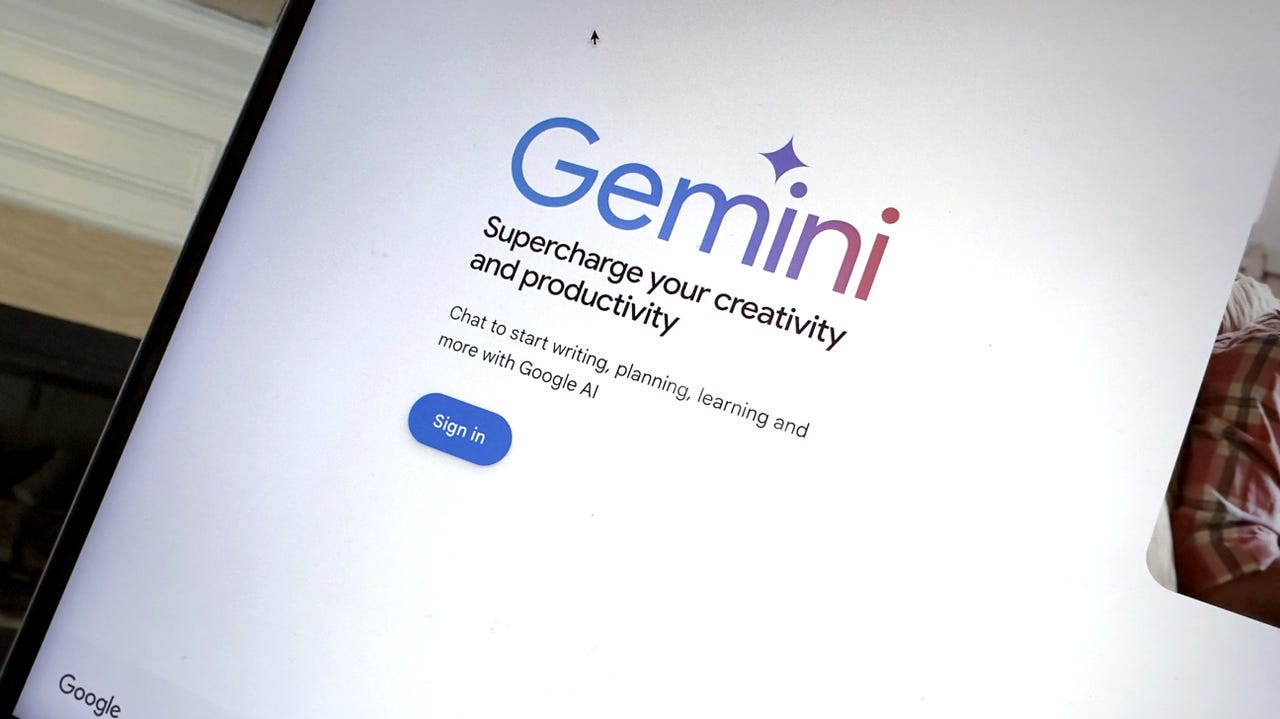
Just a few weeks ago, Google announced that its AI-powered chatbot Bard was being rebranded to Gemini and coming to an Android app for easier use on the go.
Access is about to get even easier — you'll be able to message the Gemini AI chatbot straight from Google Messages.
Also: Don't tell your AI anything personal, Google warns in new Gemini privacy notice
Starting soon, users will be able to text Gemini for all sorts of conversations – help writing a message, book recommendations, dinner menu ideas involving certain ingredients, or just a fun chat.
One example prompt provided by Google read: "Write a text message I can send to my boss calling in sick today. It's a big team presentation day, so I'm sad to let everyone down. 3 sentences or fewer." Another example prompt asked for "a vegetarian meal with the following ingredients I have in my fridge: cauliflower, cucumber, and yogurt."
Showcasing a more in-depth request, one example asked the AI to "Come up with a complex word riddle that has the answer: sunset. You are a skilled riddle maker, known for the cleverness of your wordplay and the complexity of your puzzles, skilled at thinking up clever and challenging riddles. Be creative. Come up with a riddle that is difficult to guess. Include hints to help the user guess."
Other suggested prompts from Google asked the AI to help craft a message to reconnect with a friend, to suggest a three-course meal that's both impressive and easy for a novice, and for conversation starters at a social event.
When Gemini gives you a response, you'll be able to approve or disapprove with a tap of a thumbs up or thumbs down. You'll also be able to copy, forward, or save what was said. Conversations will be limited to one-on-one, as Gemini can't be brought into a group chat.
Also: Meet Gemini 1.5, Google's newest AI model with major upgrades from its predecessor
All conversations are happening over RCS, Google says, so there's no encryption. However, the company assured users that the AI would not read any other messages on their devices.
Once the feature rolls out to everyone, you'll be able to access it from the new conversation screen. Instead of choosing an actual person to text, you'll just select Gemini AI from the top of the list.
According to Google support, Gemini can be used as your mobile assistant, but it's not clear yet if that carries over to text interactions as well.
Gemini AI on Google Messages is only available to beta users right now, but wider access to all users is expected soon.