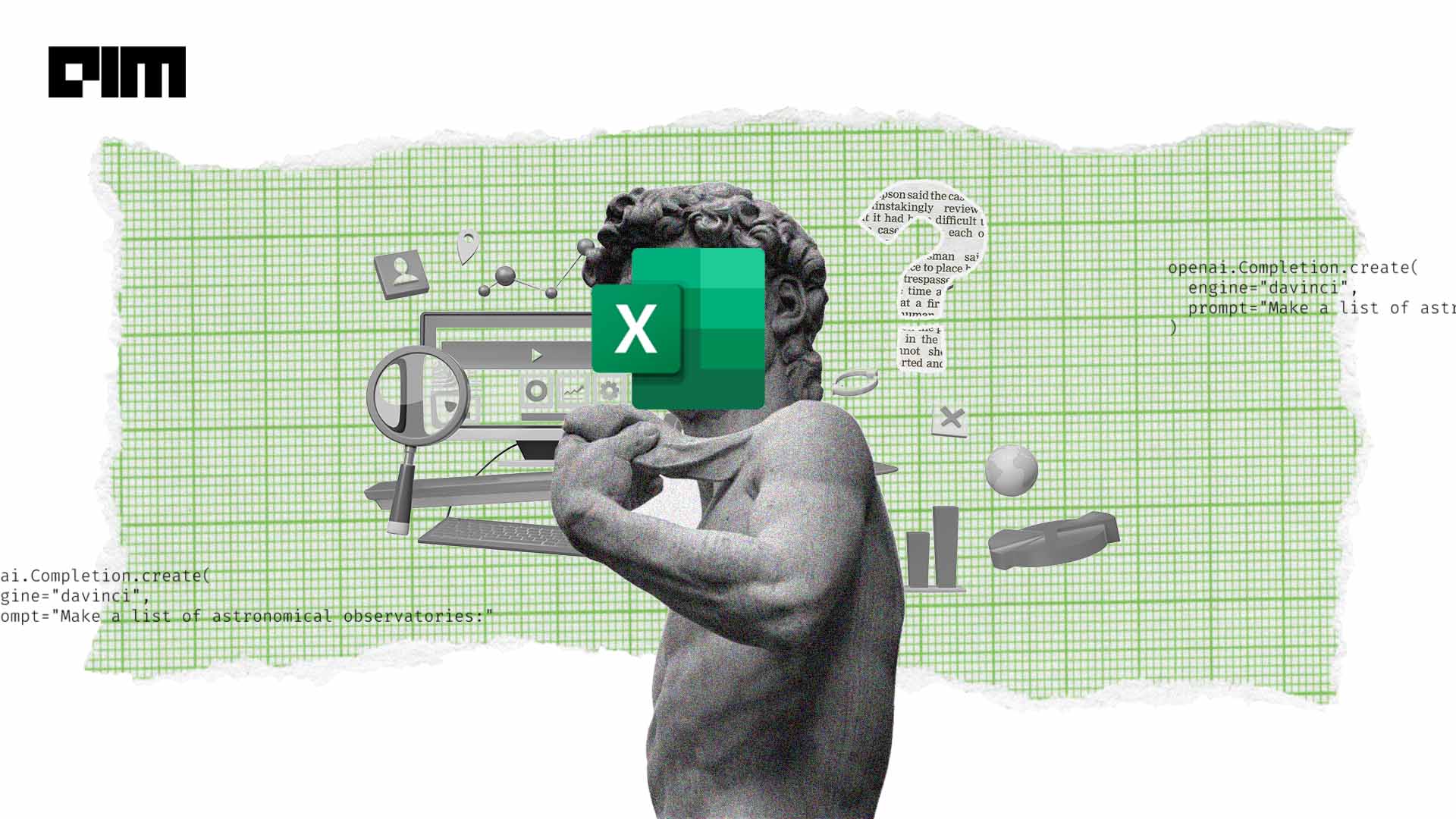
The world is built on spreadsheets. Even before the introduction of modern machine learning tools, most of the data of the world was stored on Excel spreadsheets. Cut to today, and that’s still the case.
Just like any other tool, though, with the advent of applications such as ChatGPT, it was thought that there would be no need for Excel sheets anymore, since data science could easily be done by just allowing LLMs to make sense of the data.
Probably true … pic.twitter.com/s2aSya4vxl
— Wall Street Silver (@WallStreetSilv) June 12, 2024
The AI Revolution in Excel
One of the strongest arguments against Excel was that it was becoming obsolete. Excel is not user-friendly, and the application rounds off very large figures with accurate computations, which reduces its accuracy.
Excel is also a stand-alone application that is not fully integrated with other corporate systems. It does not provide sufficient control because users do not have a clear and consistent view of the quotations sent by their representatives, as well as the history of those quotes.
So, what does the future of Excel look like? We can anticipate a significant role for AI. Microsoft has been steadily integrating AI aspects into Excel, and with its ever-expanding capabilities, it is set to continue revolutionising the software, sparking excitement about the future possibilities.
Microsoft unveiled Copilot, its innovative AI tool, in mid-March 2023. This cutting-edge technology is set to revolutionise the functionality of Microsoft Office programs, including Word, Excel, PowerPoint, Outlook, and Teams.
Consider the practical implications of Copilot in Excel. By harnessing natural language processing (NLP) AI techniques, it empowers users to ask questions in plain language and receive accurate, context-aware answers. This transformative technology enhances Excel’s usability, providing valuable recommendations and precise results.
By integrating Copilot into the Microsoft 365 suite, Microsoft is placing generative AI tools in front of over a billion of its users, possibly changing how large segments of the global workforce communicate with one another.
One example is the Data Analyse feature found in the most recent versions of Excel. NLP can also recommend functions, formulas, and features the user may not know, making it easier to identify the best answer.
Python in Excel
The introduction of Python in Excel has given the application a major boost. Python in Excel uses Anaconda, a prominent repository notable for allowing developers to run multiple Python environments.
Now users can do advanced data analysis within the familiar Excel interface leveraging Python, which is available on the Excel ribbon.
Access to Python allows users to use Python objects within cell functions and calculations. Consider a Python object being referenced or its data used in a PivotTable.
Even popular libraries such as scikit-learn, Seaborn, and Matplotlib can be utilised with Excel. This allows Python-created visualisations, data models, and statistical calculations to be combined with Excel functions and plugins.
The integration of Python cements Excel’s position in data analytics, suggesting that Excel’s utility in the workplace is far from diminishing. Last year, Microsoft announced that they would be experimenting with GPT in their office applications.
Interestingly, Microsoft has been following this path the entire time in acquiring Github, acquiring OpenAI, which helped them make Copilot for writing Python code and use ChatGPT’s Code Interpreter, AI assistance on PowerBI, and, now, Python in Excel.
Looking at the progress of Excel, a future where AI writing Python on our Excel sheets cannot be ruled out. Moreover, the talk of AGI being built around Python makes the future of Excel more secure.
Why AI in Excel Is a Win-Win Situation
Microsoft Excel is the world’s most popular spreadsheet software. Approximately 54% of organisations use Excel. According to a recent report by corporate planning company Board International, 55% of organisations undertake their enterprise planning, including budgeting and sales forecasting, on spreadsheets.
Four out of five Fortune 500 companies use Excel, and over two billion people worldwide use spreadsheets.
Excel and spreadsheets became popular in the 1980s, and despite attempts by competitors, Excel and its ilk continue to dominate. Office workers today utilise tools like Excel to visualise, analyse, organise, distribute, and present chunks of corporate data—whether exported from databases or created on the fly.
Businesses continue to rely on Excel, so much so that financial specialists claim you’ll “have to pry Excel out of their cold, dead hands” before they ever stop using it.