
Image licensed from Shutterstock
As ChatGPT gains more popularity, many have become accustomed to its standard functions and are using ChatGPT in various ways. However, what many don’t realize is that this AI has a bunch of advanced capabilities beyond just writing texts and code.
ChatGPT has many features that can be applied to both your personal and professional life.
In this article, I’ll share with you some less-known and non-standard features of ChatGPT. By exploring these hidden gems, you can unlock the full potential of this remarkable AI and leverage it for your benefit.
So without further ado, let’s dive in!
1. Summarize videos, articles, papers, and posts
One of the best things about ChatGPT is the time it saves me when reading online content.
In the past, I had to skim through loads of boring scientific articles in order to find certain information, but now ChatGPT can do that for me in seconds. Plus, it can even translate stuff into another language in less than a minute.
Here’s how it works (note that you need to have these ChatGPT plugins enabled)
- Find the video/article/paper/post.
- Copy the link.
- Ask ChatGPT to summarize it for you.
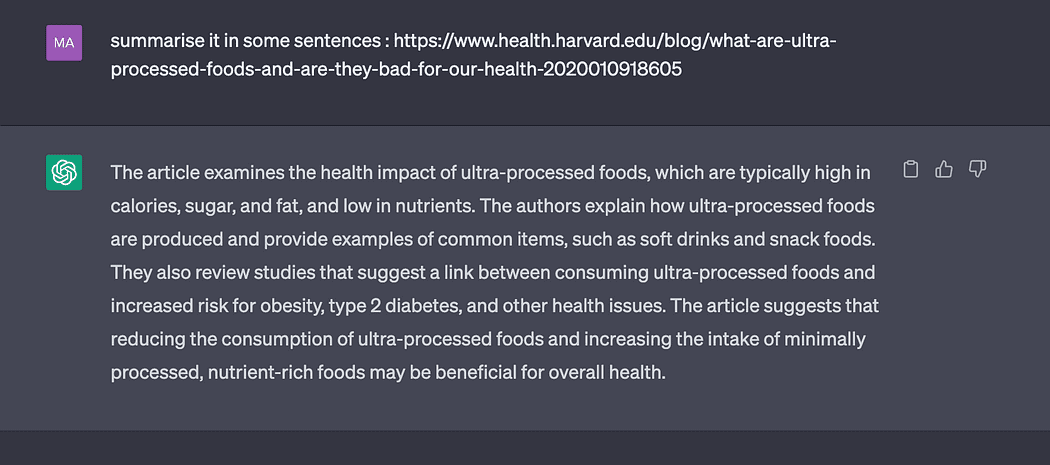
The screenshot by the author
I found this feature incredibly helpful. The only drawback I found is that it doesn’t read scientific papers in PDF format. That said, when it comes to summarizing plain text on websites, it does a good job.
Note: Now you can summarize even PDFs with the new ChatGPT plugin “Ask Your PDF.” For more info, check out this article.
2. Scan and Describe Images with ChatGPT
I recently discovered a feature that has proven to be incredibly useful to me, and I thought it would be valuable to share it with you — scanning images with ChatGPT.
It reminded me of my student days when I struggled to describe images for logic tests. Back then, I didn’t have ChatGPT, but now I can use this AI to simplify tasks that used to be challenging to me in the past.
Here’s how it works.
- Locate the desired image on the Internet. I’ll use the image of the anatomy of the knee for this example.
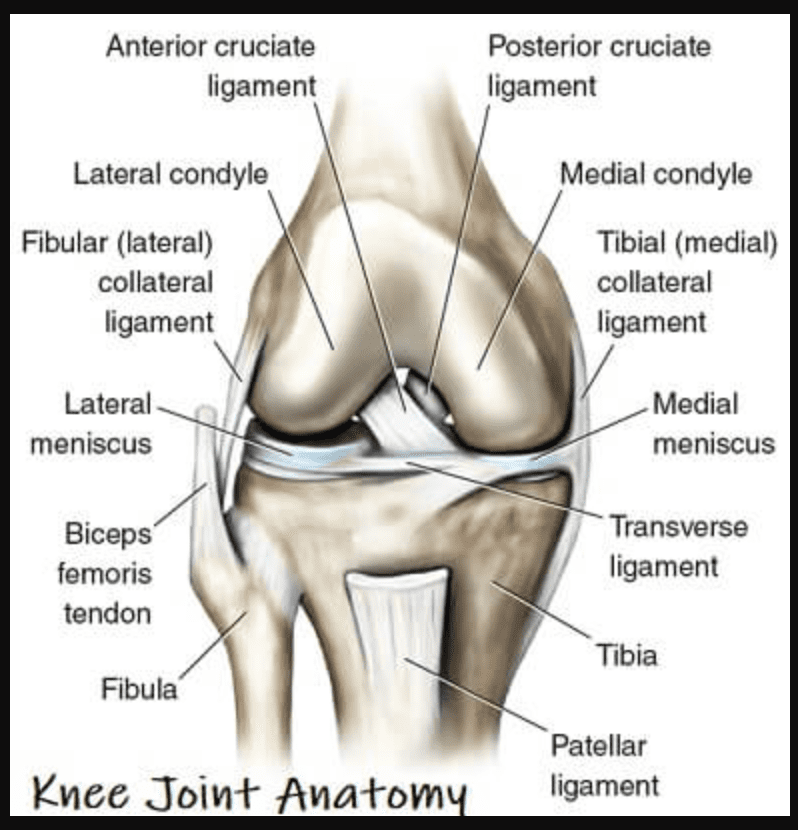
The image of a human`s knee
2. Open the image in a separate browser tab, ensuring that only the image is visible in that tab. Then copy the URL from the browser’s address bar, as shown in the screenshot below.
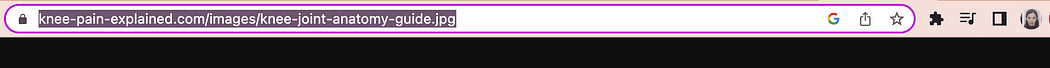
The screenshot of the author
3. Ask ChatGPT to describe the image for you.
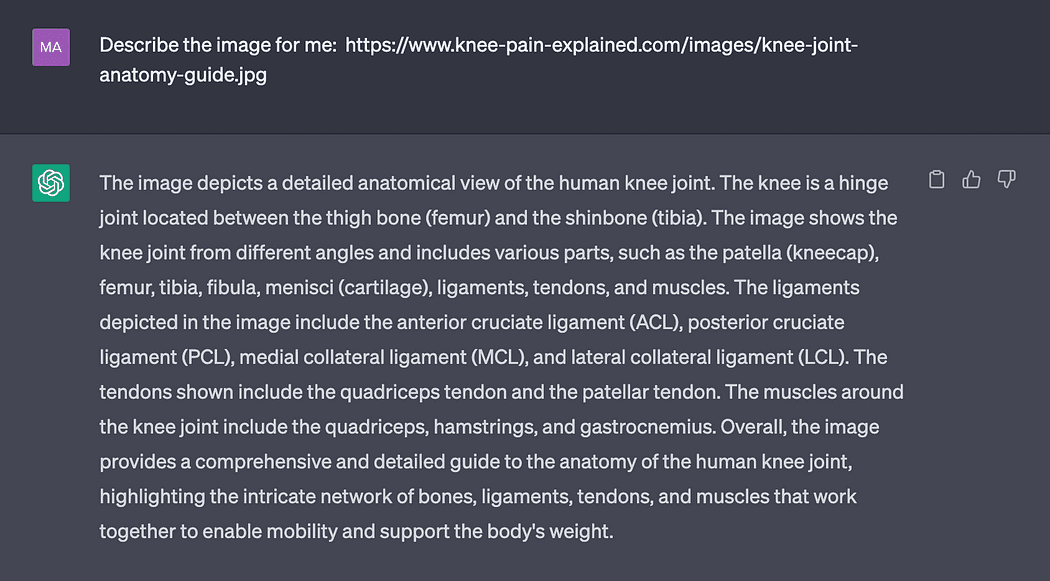
The screenshot of the author
Enjoy the detailed description provided by ChatGPT!
ChatGPT has also the ability to provide descriptions for various types of visualizations. Here’s a map with a legend in the upper-right corner.
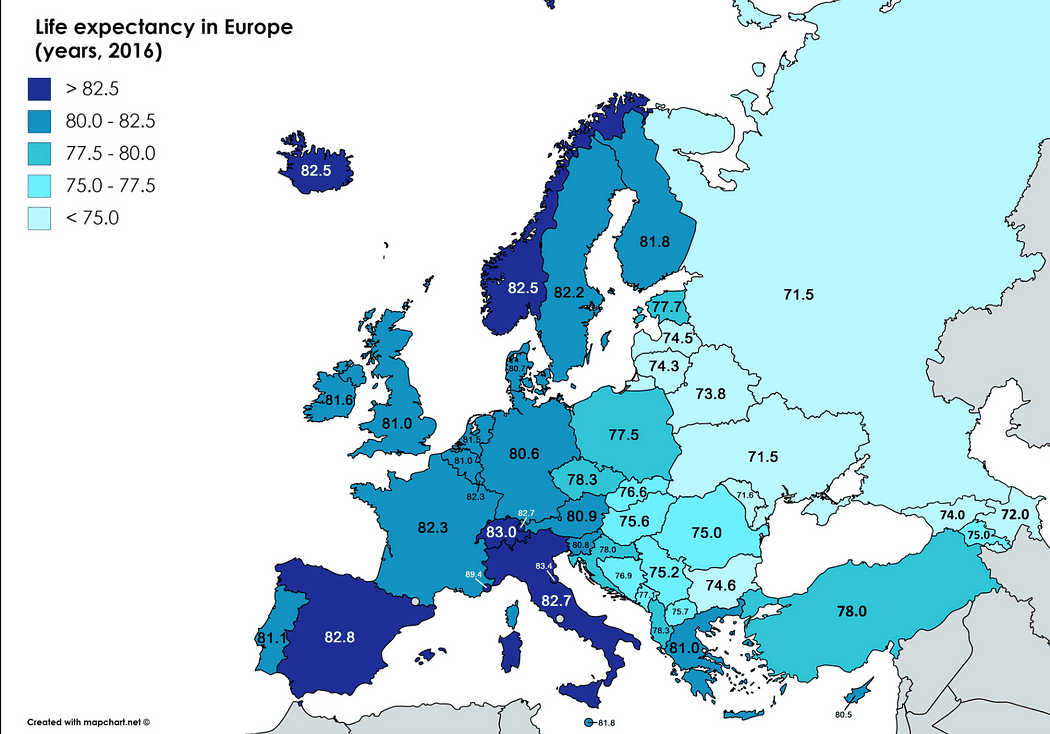
Life expectancy in Europe; 2016 years
And here’s the description I got from ChatGPT.
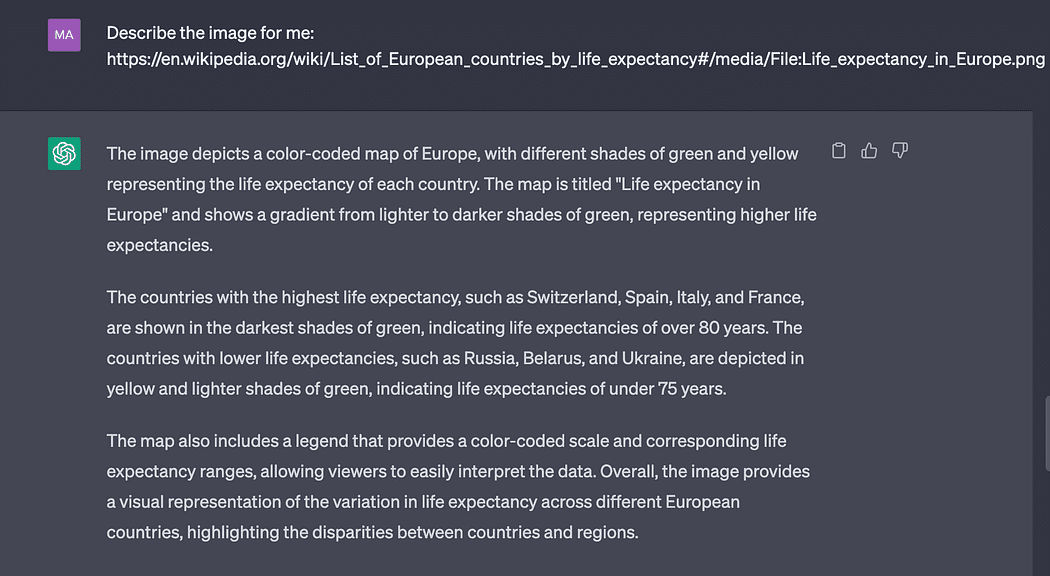
The screenshot by the author
But that’s not all! ChatGPT can describe a wide range of things, from artwork to scientific diagrams.
Note: Apparently ChatGPT (GPT-3.5) isn’t actually scanning the images but using the keywords in the link provided to describe the image. That said, you can try the ChatGPT plugin Link Reader as explained in this article.
I Used ChatGPT (At Work) for 6 Months. Here’s How to 10X Your Productivity
3. Use ChatGPT as your private teacher
I use this feature every day and it’s been a real game-changer for me. It has made my life so much easier and saved me a ton of time and money.
I turned ChatGPT into my language tutor. Here’s how ChatGPT has helped me learn a foreign language.
- It checks my grammar
- It translates words and phrases into different languages
- It helps me practice my writing and speaking skills and I even provide real-time feedback
But languages aren’t the only subject ChatGPT can help you with. It also helped me with other subjects like maths.
When I was in school, I struggled with maths and found it hard to understand. Unfortunately, the teachers at my school didn’t do a great job explaining things in a way that made sense to me, so I didn’t make much progress.
However, thanks to ChatGPT, I can now get easy-to-understand explanations for any math topic I want. I can ask ChatGPT for step-by-step instructions on how to solve a problem and it even provides multiple solutions.
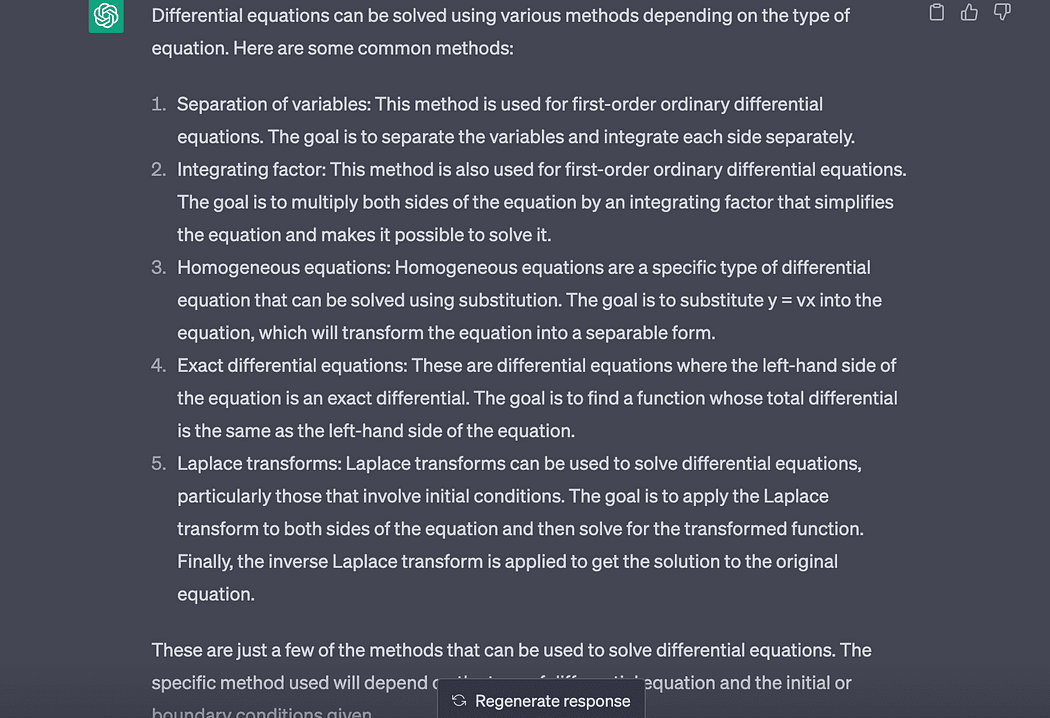
The screenshot by the author
In addition, I can also ask ChatGPT to solve tasks for me and explain how to get the correct answer. It’s pretty amazing, don’t you think?
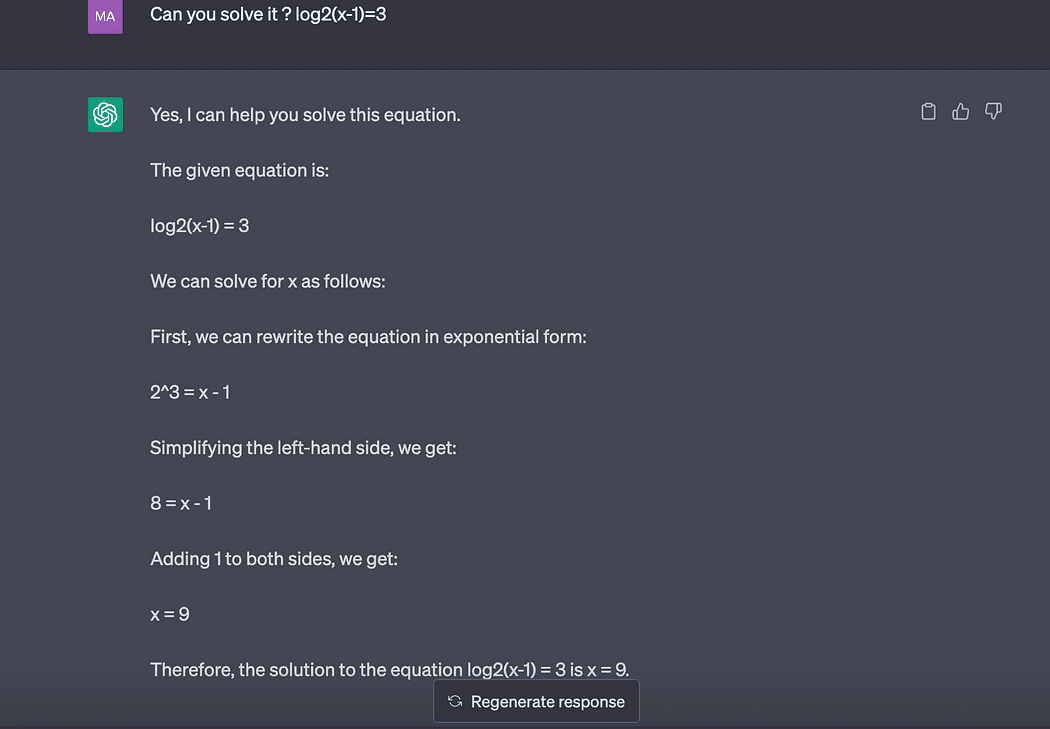
The screenshot by the author
You can do this with any subject that interests you, and the explanations are written in an easy-to-understand language that anyone can follow.
4. Ask ChatGPT for advice
This feature will not replace your friend or psychologist, but it can help you in finding a solution to a problem.
Life advice
Waking up early in the morning is always a challenge for me, even when I sleep early, so I decided to ask ChatGPT for some tips on this.
Here’s what it suggested.
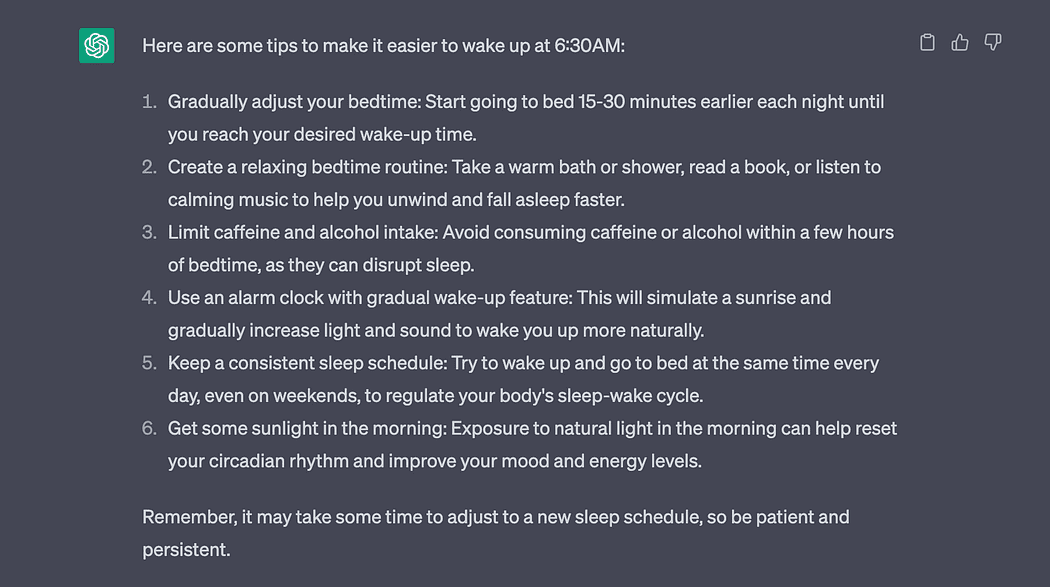
The screenshot by the author
Points #4 and #6 were especially useful to me.
You can ask advice for on different aspects of your life. Say you have a colleague at work who has an arrogant and impolite attitude. In this scenario, here’s what ChatGPT suggested.
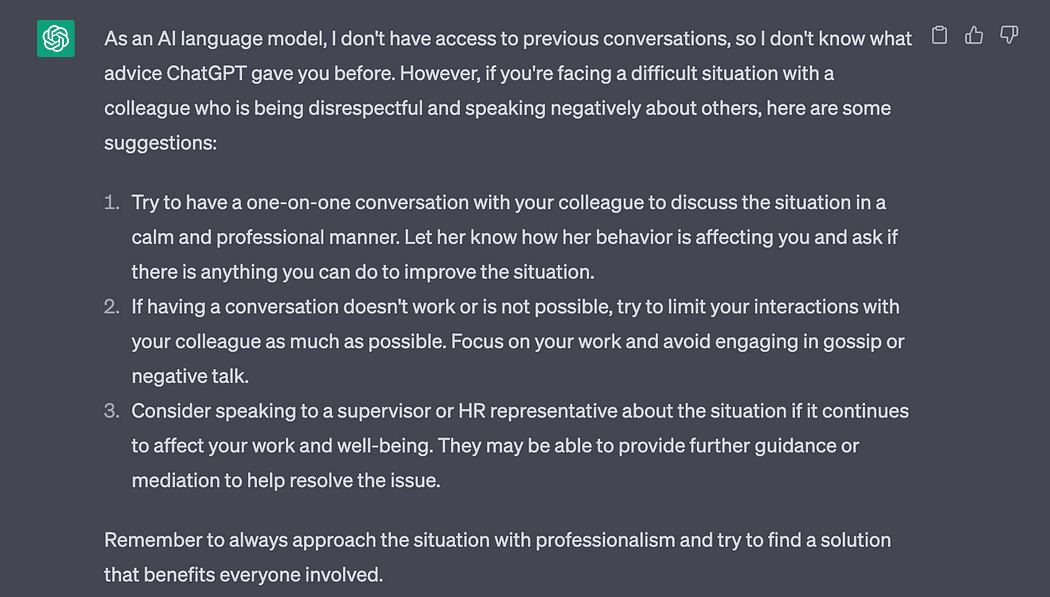
The screenshot by the author
This is similar to what a friend would recommend to you.
Of course, it cannot replace full-fledged communication, humor related to the situation, or original advice, but it can be useful when you need to make a quick decision or want to consider multiple options for solving a problem.
The more details you provide, the better answer you’ll get.
Health Advice
In the past I had to search on the internet to calculate my calorie needs, or fully rely on a nutritionist to create a meal plan specific to my needs; however, now ChatGPT can give me a hand and save me some time and money by providing this information.
I asked ChatGPT to calculate my calorie needs based on my weight, height, gender, physical activity, and desired weight loss goal.
Prompt: “Calculate my calorie requirement. I am a girl, 24 years old, my weight is 55kg and I am 166cm, I do workouts 3 times a week and would like to lose 3kg”.
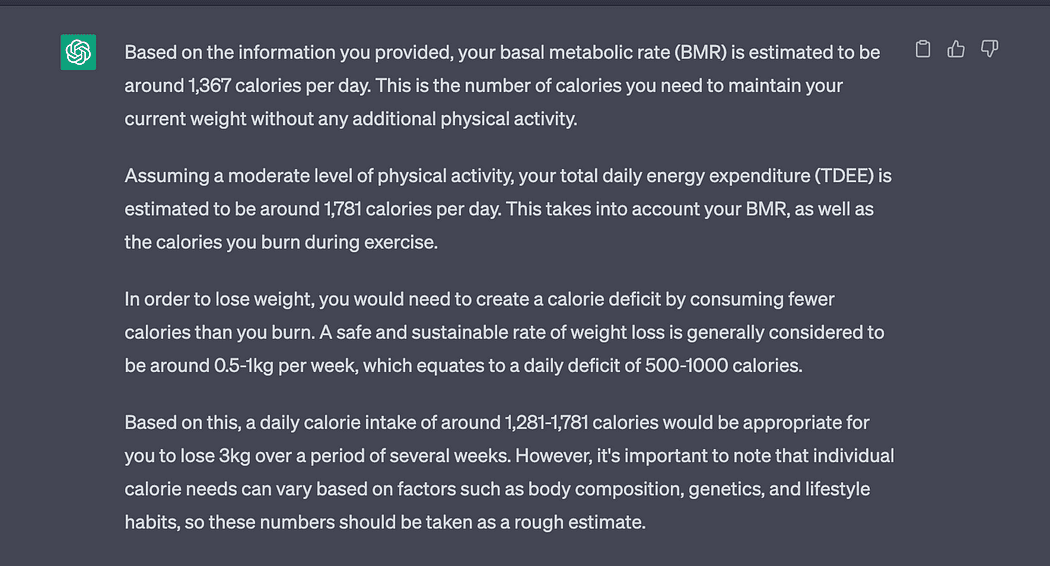
The screenshot by the author
And this answer is quite good, as I had similar thoughts during my university studies while discussing with professors. To calculate your daily calorie requirement accurately, several factors such as age, gender, weight, height, activity level, and weight loss goal need to be considered.
Of course, to obtain the most accurate answer possible, it is important to provide as much information as possible while entering the required details.
I also turned ChatGPT into my nutritionist.
Prompt: “Can you write down a menu with a daily deficit of 500–1000 calories?”
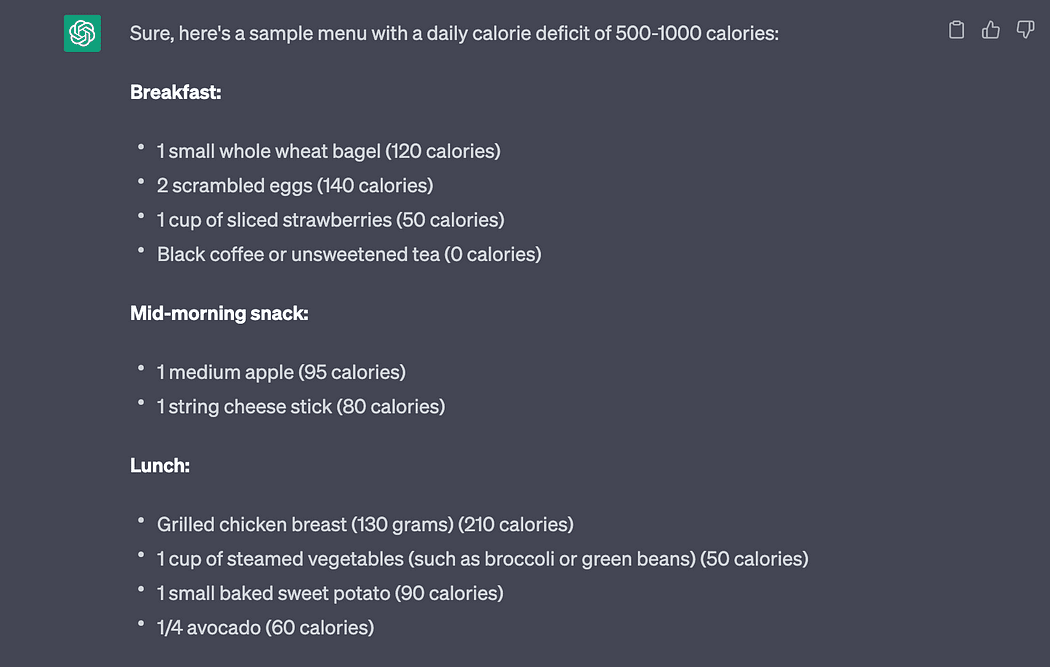
The screenshot by the author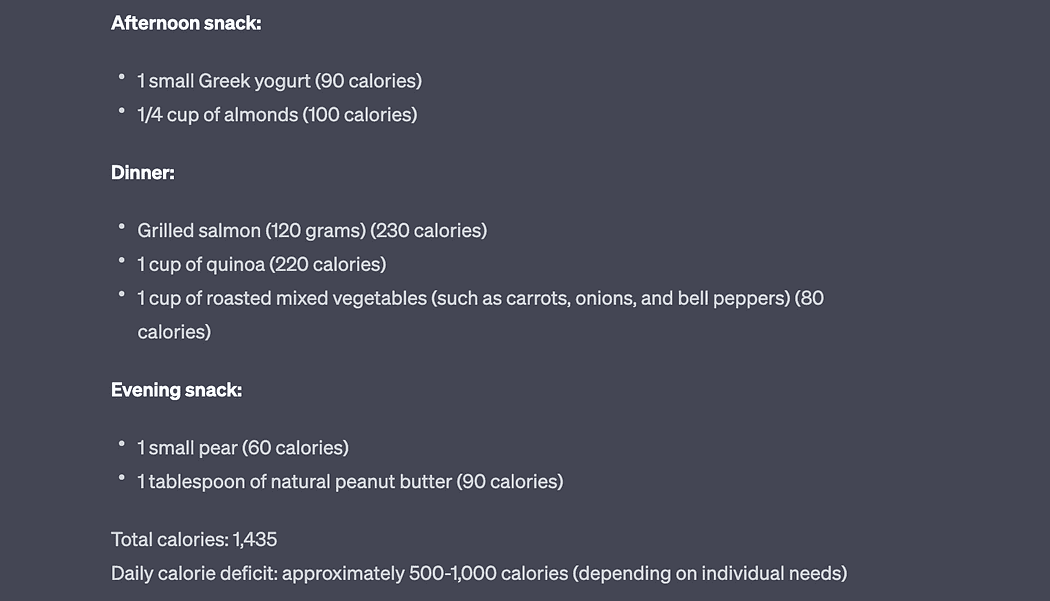
The screenshot by the author
I got a list of food options that would fit my daily diet. You can even ask for a menu for a whole week or more and tell ChatGPT what you like or don’t like to eat. It’s super easy!
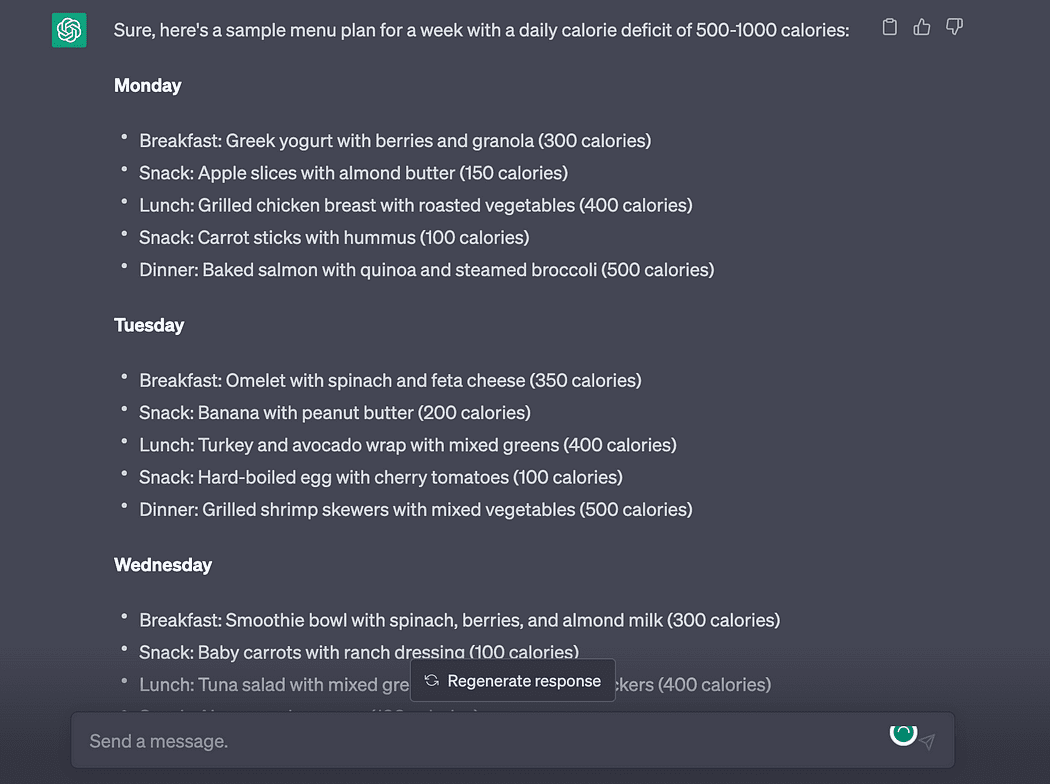
The screenshot by the author
Disclaimer: You can’t rely on ChatGPT’s responses 100%, so keep it as an assistant and not as a replacement for health advice. This article is for informational purposes only, it should not be considered health advice.
Artificial Corner’s Free ChatGPT Cheat Sheet
We’re offering a free cheat sheet to our readers. Join our newsletter with 20K+ people and get our free ChatGPT cheat sheet.
Loved this story and want to support me as a writer? Consider signing up for Medium. If you sign up with my link, I earn a small commission at no cost to you! And you’ll get full access to all stories on Medium.
Diana Dovgopol is a top writer in Artificial Intelligence, Science, Life, and Technology on Medium.com
Original. Reposted with permission.
- Visual ChatGPT: Microsoft Combine ChatGPT and VFMs
- ChatGPT CLI: Transform Your Command-Line Interface Into ChatGPT
- Hidden Technical Debts Every AI Practitioner Should be Aware of
- Calculus: The hidden building block of machine learning
- AI and climate change have a complicated relationship
- My First Six Months as a Data Scientist